Category: Tutorials
-
How to Install PHPCS and WPCS on Mac
Install PHPCS To install PHPCS, use the following command: This installs the PHPCS package globally on your system. Install WPCS Once PHPCS is installed, you can install the WordPress Coding…
-
How to Create a WordPress Website Locally with Valet on Mac
Install Homebrew Go to brew.sh copy the command and run it in your terminal It will be something like this. Then update brew. If the brew command is not found,…
-

How to Display WordPress Post View Count without a Plugin
WordPress plugins can add powerful features to your website, but sometimes, you may prefer a more lightweight approach, especially when it comes to displaying post view counts. In this guide,…
-
How to Import Database in MySQL using Terminal
When it comes to handling large or very large SQL files, a seamless method to import them into your MySQL database is through the terminal. This approach is particularly efficient…
-

How to Install DWA-131 WiFi driver on Linux (Elementary)
To Install the DWA-131 WiFi driver on Linux, follow these steps in a terminal. Please note that an active internet connection is required during this process: After completing these steps,…
-
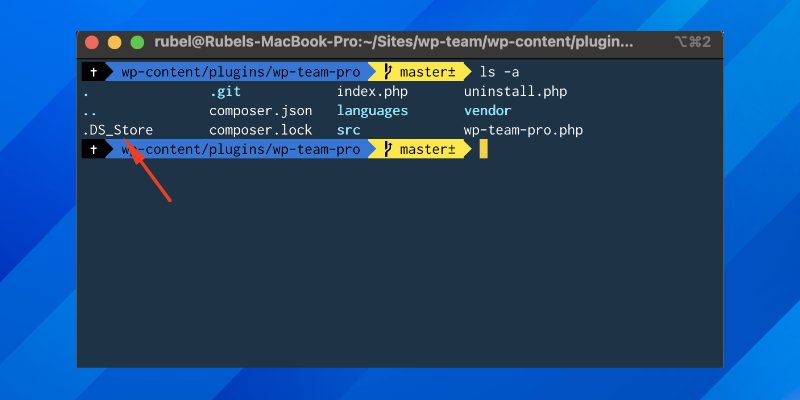
How to Remove .DS_Store on Mac
If you’re a Mac user, you may have come across those pesky .DS_Store files scattered throughout your folders. While harmless, these files can be a bit of an eyesore, especially…
-
How to Plugin Uploads/Updates on WordPress.org Using the Terminal
Uploading or updating your WordPress plugin on WordPress.org via the terminal can be a straightforward process when you follow these steps: Note that the SVN URL for plugins generally follows…
-

How to Show Total Downloads in Easy Digital Downloads (EDD)
Follow these simple instructions to show the total downloads in Easy Digital Downloads (EDD): Open your theme’s/child theme’s functions.php file and insert the following code: Once you’ve added the code…
