If you’re a Mac user, you may have come across those pesky .DS_Store files scattered throughout your folders. While harmless, these files can be a bit of an eyesore, especially if you’re sharing files with non-Mac users. In this guide, we’ll walk you through the steps to remove .DS_Store files and keep your Mac folders clean.
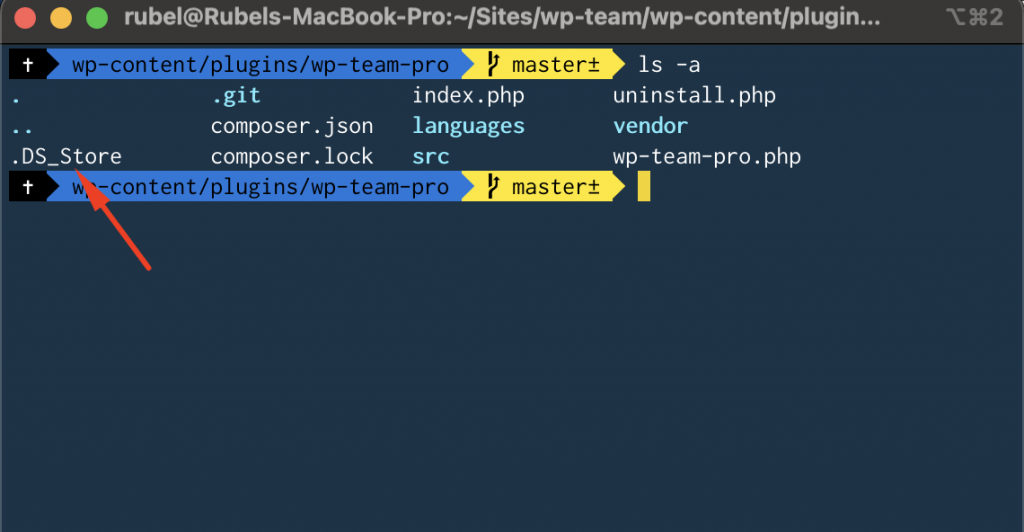
Video Tutorial
- Open your Terminal
- In the command line, type: cd
- Drag and drop the folder you wish to delete .DS_Store files from, in this case, our theme folder. Press enter.
- Finally, in the command line, type:
find . -name '.DS_Store' -type f -delete
Press enter.

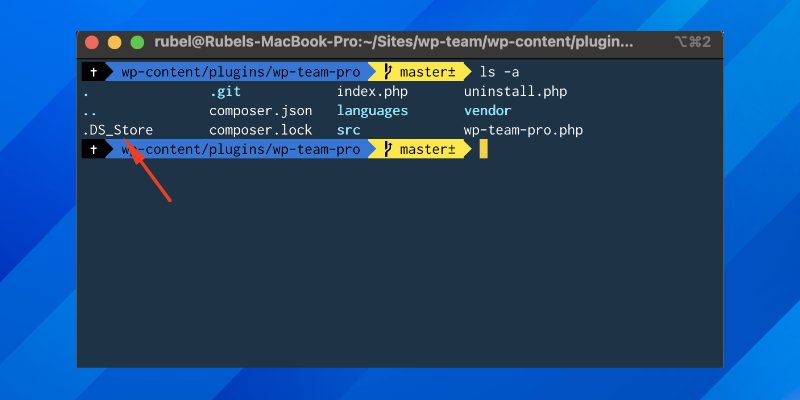
Leave a Reply