Tag: Terminal
-
How to Install PHPCS and WPCS on Mac
Install PHPCS To install PHPCS, use the following command: This installs the PHPCS package globally on your system. Install WPCS Once PHPCS is installed, you can install the WordPress Coding…
-
How to Import Database in MySQL using Terminal
When it comes to handling large or very large SQL files, a seamless method to import them into your MySQL database is through the terminal. This approach is particularly efficient…
-
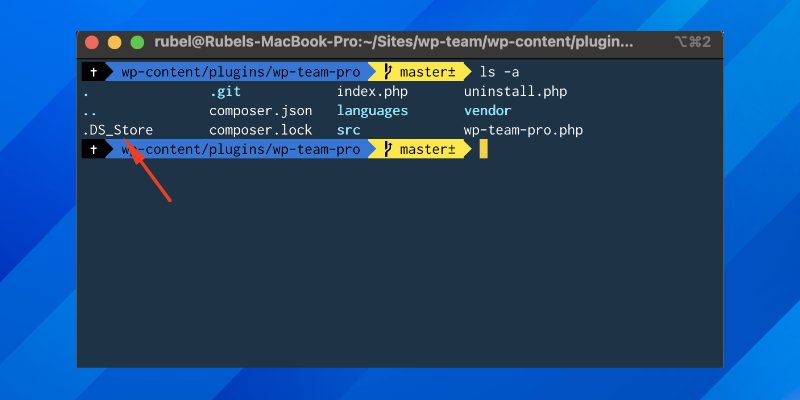
How to Remove .DS_Store on Mac
If you’re a Mac user, you may have come across those pesky .DS_Store files scattered throughout your folders. While harmless, these files can be a bit of an eyesore, especially…
-
How to Plugin Uploads/Updates on WordPress.org Using the Terminal
Uploading or updating your WordPress plugin on WordPress.org via the terminal can be a straightforward process when you follow these steps: Note that the SVN URL for plugins generally follows…
